The COVID-19 pandemic has put most of the business workforce in a work from home (WFH) arrangement. Even before that, there was a growing trend toward WFH. For project managers where WFH is a new phenomenon, there are several adjustments to make.
Getting organized
The first step in working from home is to get organized. You want to set yourself up to be as productive as possible. You should try to do as many of the following things as possible.
- Have a stable workspace. If you have an office in your home, you’re in pretty good shape. If not, see if you can secure a separate room in your house or apartment that can limit interruptions as much as possible. Some people have kids, roommates, pets, etc. that can cause distractions. If you can separate yourself from the majority of those distractions, you should be set. Also, try to have a table or desk large enough that you can do your work.
- Set up fast remote access to your team members. In the office, you may have gotten accustomed to just walking up to someone or calling their extension to ask a question. In open office environments, all you need to do is turn around and yell. While it is usually easy to email anyone on the team, you’ll also want to set up a quick way to instant message or even make video calls to anyone on the team on quick notice. Hopefully, your organization has set up a tool like Microsoft Teams, Skype, or Zoom. Having all your team members easily reachable will bring them virtually closer when you need to talk.
Using tools remotely
In addition – or perhaps as part of – getting organized remotely, you will want to have all your tools set up to run remotely.
- Kanban board: If you have been using a physical Kanban board in the office, there are many virtual tools that you can use. Jira and Microsoft Azure DevOps are common ones. Depending on your organization’s standards you may have others that are available for your team. If you have not used a tool like this before, make sure to spend some time learning how to create new tasks and do general navigation. Once you have come up to speed, spend adequate time getting the rest of the team comfortable.
- The collaboration tools mentioned above (Teams, Skype, etc.) are very helpful tools to stay in touch. If you and your team have not used them on a regular basis, it is important to spend some time getting familiar with the various options to allow you to share your screen, IM people in a meeting and identify who is on the call.
Daily stand-up meetings
One of the biggest transitions for remote project managers – and participants – is managing the daily stand up meeting remotely. If you have worked in an agile environment, one of the key rules is to be co-located for better collaboration. This is especially true in the daily stand-up where the team gathers in a conference room or a large enough area to stand in a circle. The team then physically goes around the circle providing their accomplishments from yesterday, plans for today and any blockers.
Having every team member at home makes this a bit of a challenge. But it can be done. You can drive this through the virtual tags on your virtual Kanban board. Sharing the board for everyone to view, go through the tags and get updates from the assigned workers. You can also go by individual. Using the attendee list, go to each person to provide their updates. Most of these tools have immediate updates. If a team member updates their tag on their screen, the updates will show on the shared screen.
I also like to have everyone use their video so that we can get facial expressions too. Not everyone is comfortable showing their face on screen. Some people are self-conscious about how they look on video. Some people may not want to bring the whole team into their living room or bedroom. Some may not be showered or fully dressed. If people are heavily resistant to sharing their video, it may be inappropriate to force them to, but I would highly recommend them to share their natural beauty.
Reporting status up
In addition to daily scrum meetings, you may also provide weekly or periodic updates to senior management. Again, it is important to use video, if possible. This helps to build rapport with the executive team you are reporting to. It also helps to see their facial expressions when words are not provided. I have frequently had a wordless response but sensed either disagreement or uneasiness from an executive’s facial response. Video gives you that unspoken feedback that may help you resolve under-the-surface issues before they become major ones.
Using a collaboration tool like Teams or Zoom also allows you to share status documents. This is a critical aspect also. Sharing a PowerPoint deck or even a work document allows them to see the information as you talk through it. It helps them with understanding as well as retention.
If you are unable to share for any reason, all documentation that you review should be sent to the executive team in advance so they can follow along while you summarize status. We always talk about how it is impossible to over-communicate in normal situations. When working remotely, it is necessary to communicate even more than you normally would to ensure that everyone is comfortable with the status.
In addition to reporting status, time should be reserved in status update meetings to get the executive’s feedback on the remote situation overall. Are they comfortable with it? If not, what can be done to make them more comfortable? If they can provide updates on new policies or procedures for remote work, this is valuable information to relay to the team. It will keep them informed and make them feel more connected.
Replacing the ad hoc conversations
One of the key things we lose with remote work is the chance to have that chance encounter with someone. We have all had the water cooler or hallway chat that resulted in finding a critical piece of information that could save the day or even the project.
Remote work removes a lot of those opportunities. We tend to talk when we need to. Some of us appreciate having fewer interruptions of people coming up to your desk. Whether they ask a pertinent question or just feel like chatting, it requires context switching. Removing interruptions like that can seriously increase your productivity. You can get a lot more heads-down work done without those chats.
But the other side of the coin is that you miss out on critical information. The question that person asks may lead to a side conversation regarding why they are looking into something. The casual chat your co-worker needed as a monotony break may reveal critical information. It may just cause you to take a break from spinning your wheels and help you solve a problem faster.
It can be helpful to randomly IM someone to see how they are doing. It can give you both a break. It also lets the other person know that you are thinking of them. Many people feel isolated working remotely. They may be afraid to express any anxiety. Reaching out allows them an outlet to express any misgivings they have. It could end up making you both more productive.
One final thought about working from home. I have a strict rule that leftovers are for lunch and not for dinner.
How have you mastered working from home?
If you would like to learn more about a career in Project Management, get Lew’s book Project Management 101: 101 Tips for Success in Project Management on Amazon.
Please feel free to provide feedback in the comments section below.
Image courtesy of nuchylee at FreeDigitalPhotos.net
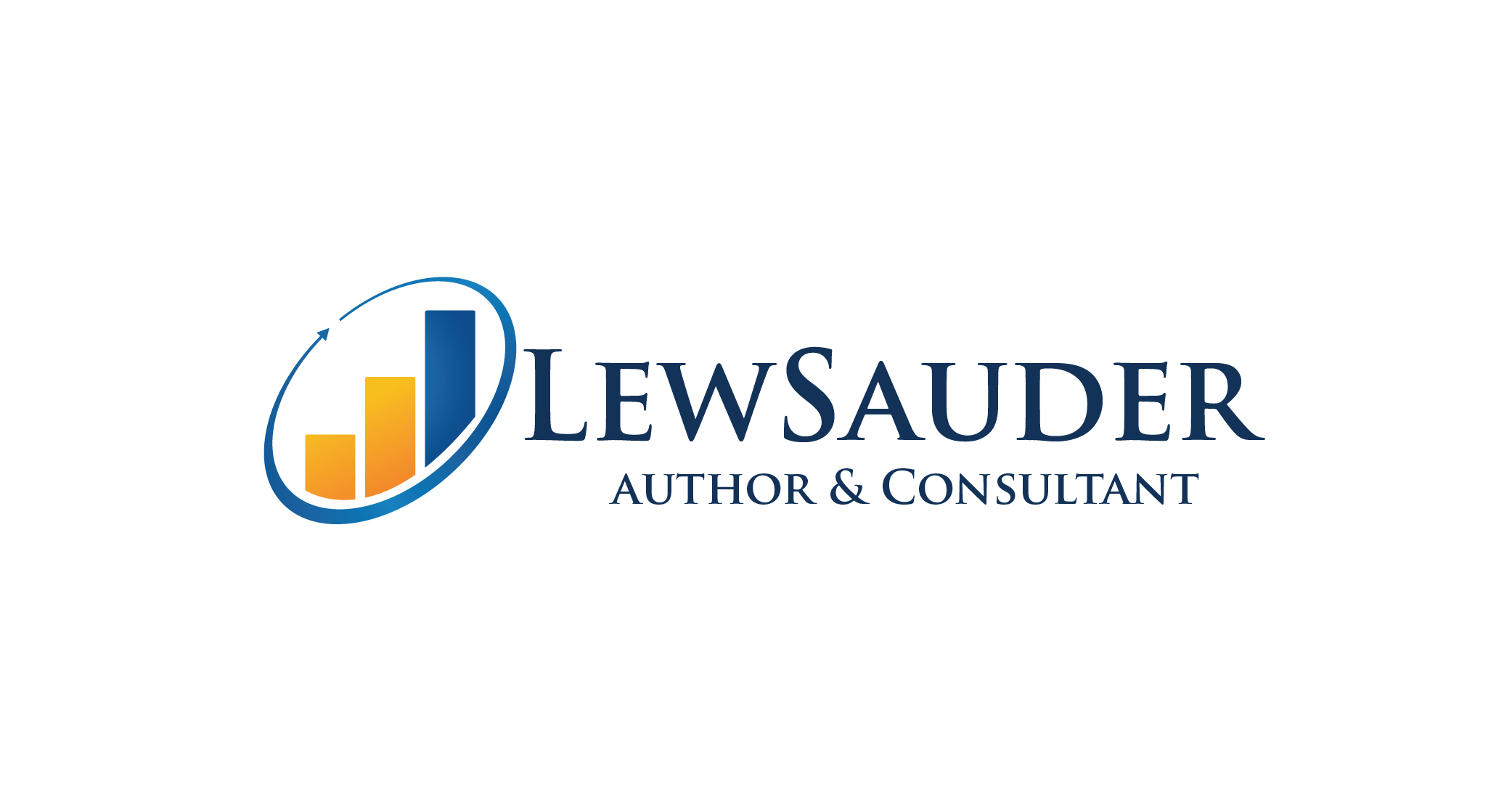

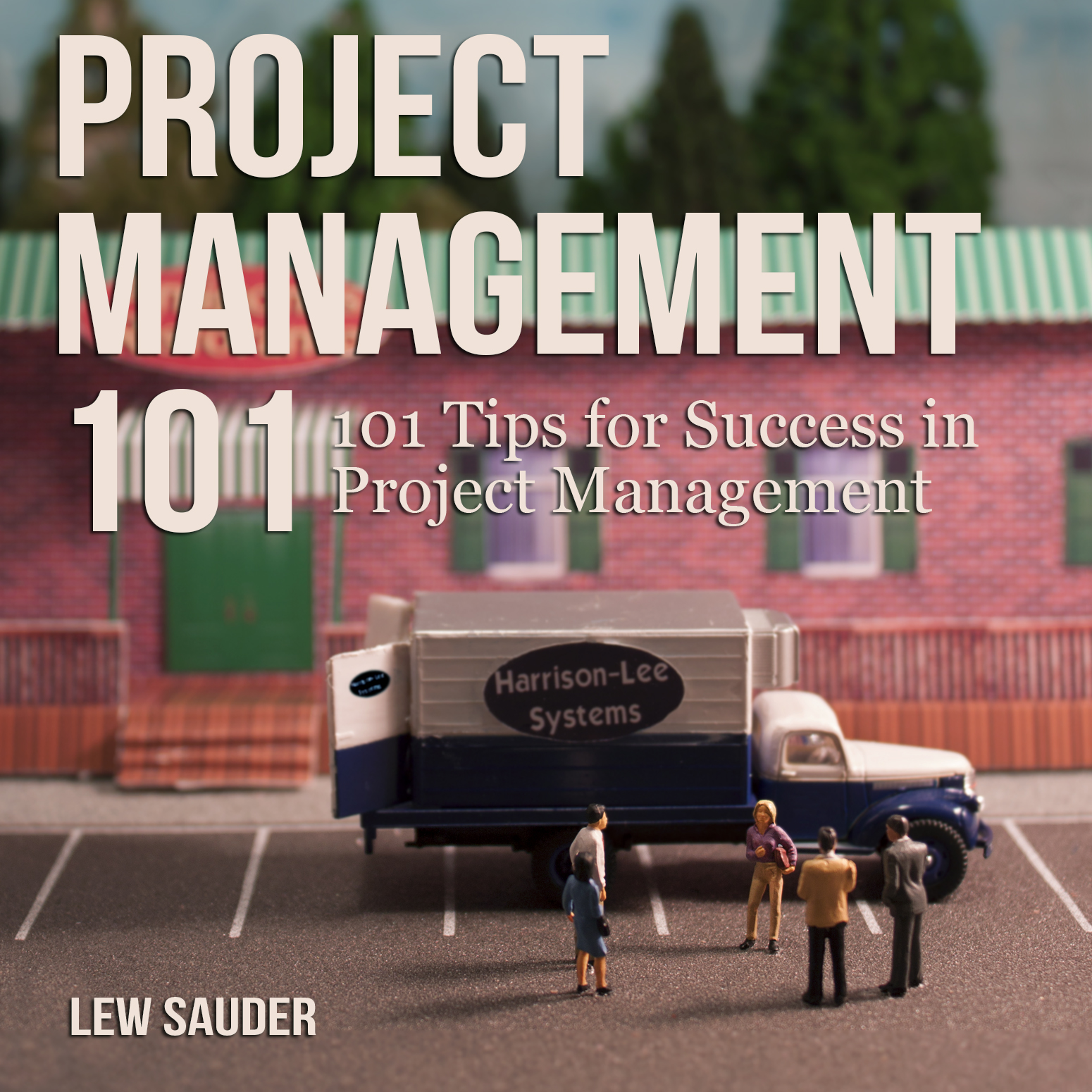
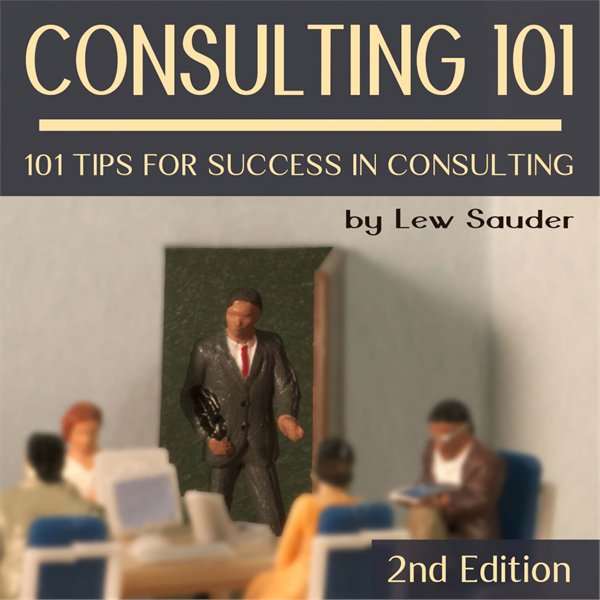
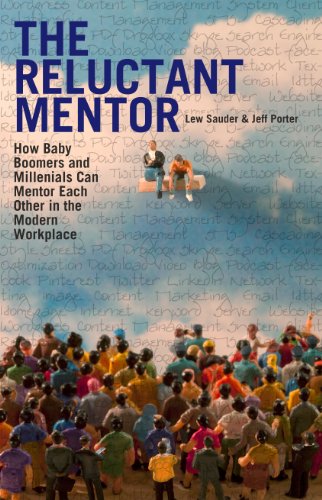

0 Comments