I’ve always wanted to get into the mind of people who are habitually late. As one who prides himself on promptness, I hate to be late. On the rare occasion that I am late, I’m very apologetic.
But people who are always late must be intentionally late. When they stroll in ten minutes late for a meeting, have they thought about how they’ve negatively affected the mood of the team? Did they have any consideration of the time of the other people who showed up on time only to wait for them?
I doubt it.
But there is another set of people who hate to be late, but still make a habit of being late. They know they have that meeting in ten minutes, but don’t stop to think about the documents they’ll need to gather for it, or the time it will take them to get to another floor or another building to get there on time.
They end up scrambling every time, showing up late, apologizing to everyone, only to do the same thing next time. What is going through their heads?
My belief is that they don’t understand scheduling backwards.
Visualize being on time.
If, deep down, you want to be on time for a meeting, or work, or church, or anything else, create a picture in your mind of being at the table when the meeting starts. Picture yourself choosing which chair you want to sit at and greeting people who walk in AFTER you.
Visualization is a powerful tool that few people use. Once you create the picture in your mind, you will be more likely to perform the act that you want to perform.
If you begin doing this for every meeting and appointment, you will find yourself making it happen.
Determine what you need.
It takes about two minutes to determine what you need to prepare for a meeting. If you need to have a spreadsheet printed out or just some notes jotted down for the meeting. Once you’re done with that analysis, you know what needs to be done.
The next step is to estimate what it will take to do that preparation. Do you need to do some research? Do you need to crunch some numbers? Whether it will take 10 minutes to do the work, or several hours, determine when you need to start to have it done by then. Add a little time for interruptions and other unanticipated delays.
Let that determine your starting time.
Then, allow enough time to get all of that preparation done at least thirty minutes before the meeting, earlier if possible. Prioritize your tasks so that when it is time to go to the meeting, you have the documents, files or whatever it is you need at the ready.
Now, the most important step of all. How long will it take you to get to the meeting. Do you need to walk? Do you need to connect to a WebEx or some other online meeting site? Whatever it is, leave – or begin connecting – soon enough to get there five minutes early.
Take some reading material or some other work with you. If you get there and you’re early, read that material or do that extra work so that you can be productive during that time.
Scheduling backwards for success
Scheduling backwards can help you be on time but only if you want to be on time. It can also help you plan to get to a party on a Saturday night. It can be used to plan a project or a job around the house.
Two critical skills
Scheduling backwards requires two critical skills. You need to be able to estimate tasks. If you estimate based on wishful thinking or best case scenario, you will underestimate your tasks and continue to be late.
You also need to be able to prioritize. If you estimate all of your tasks and do the wrong ones first, your effort will be for naught. It is important to set priorities. Once those priorities are set, you have to have the discipline to stick to them. If you get distracted by squirrels at every turn, your tasks won’t get done and you will continue to be late for meetings and everything else.
What causes you to be late?
If you would like to learn more about a career in Project Management, get Lew’s book Project Management 101: 101 Tips for Success in Project Management on Amazon.
Please feel free to provide feedback in the comments section below.
Image courtesy of Danilo Ruzzuti at FreeDigitalPhotos.net
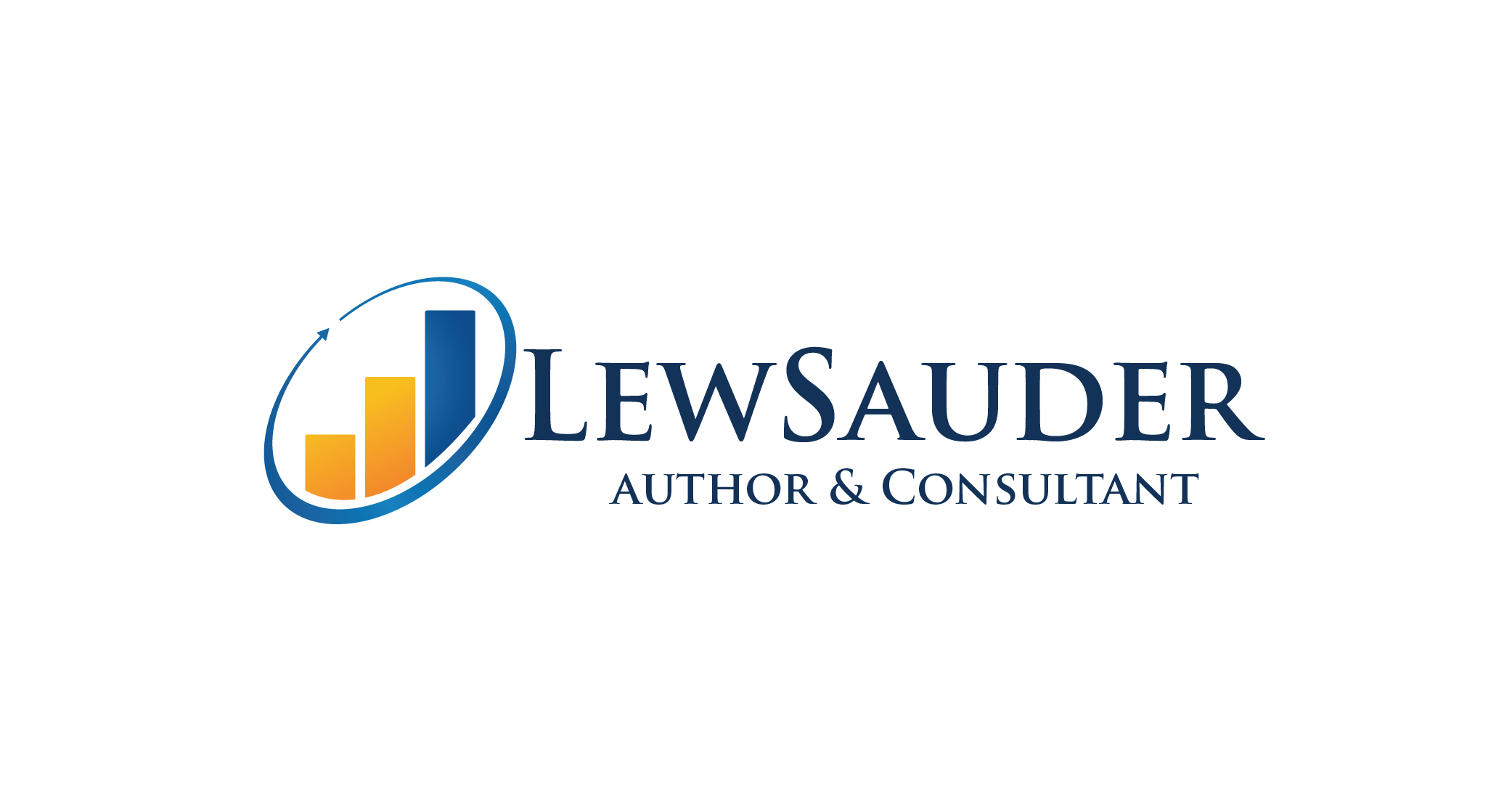

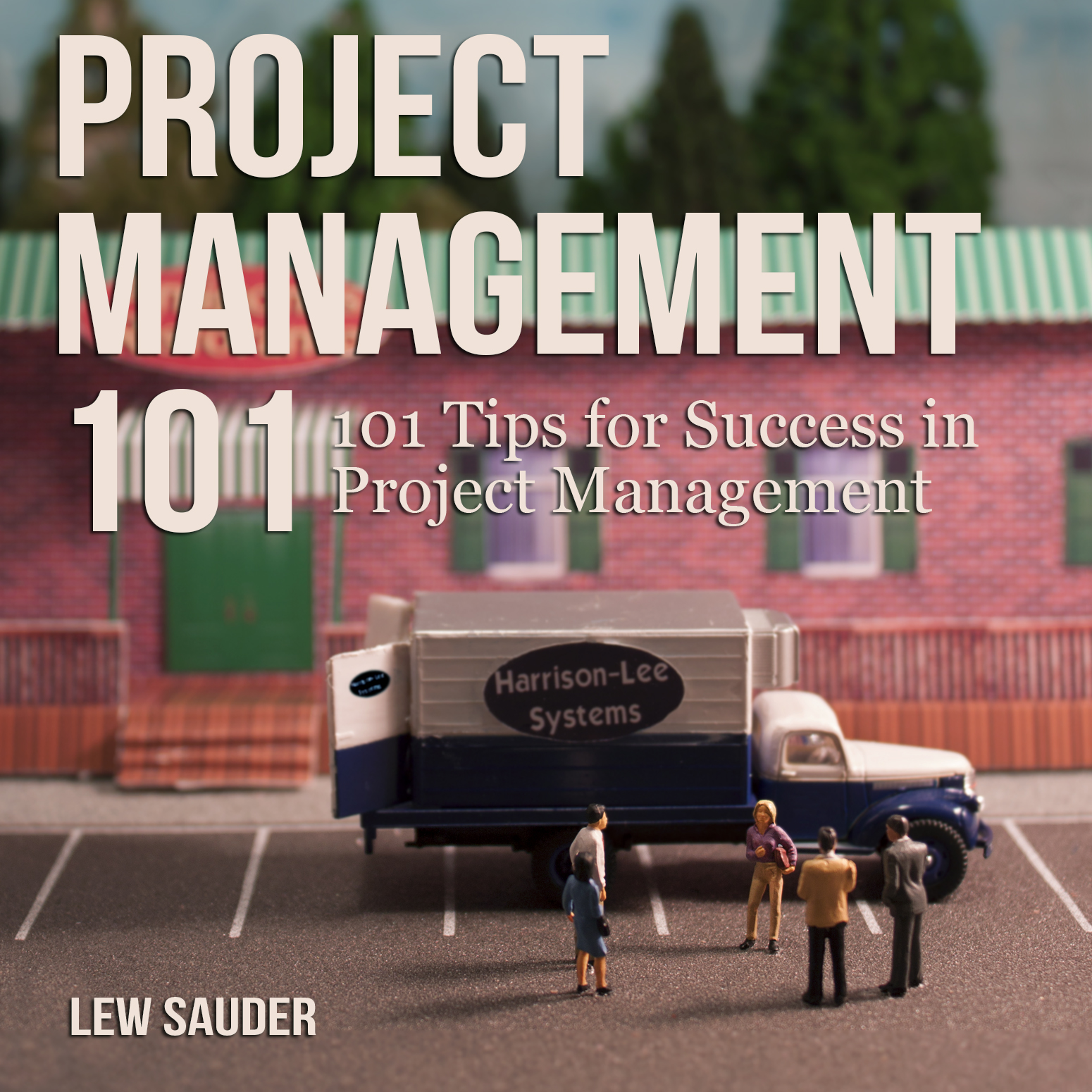
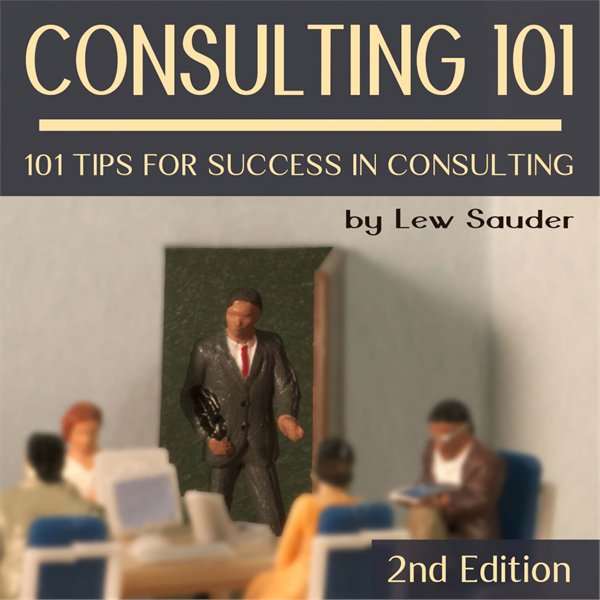
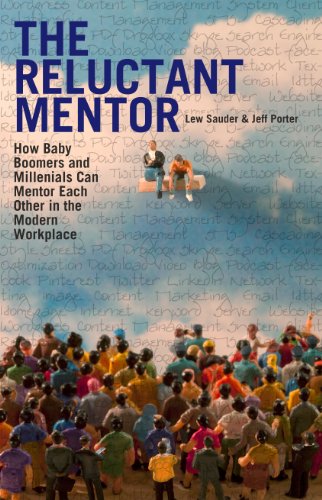

0 Comments